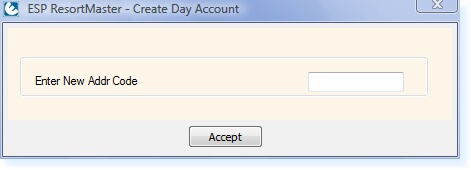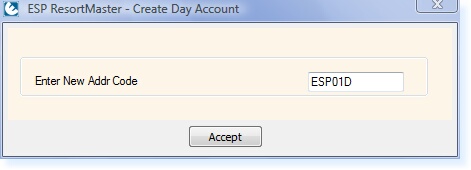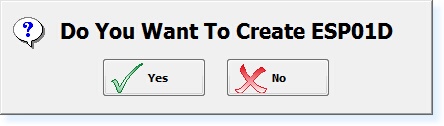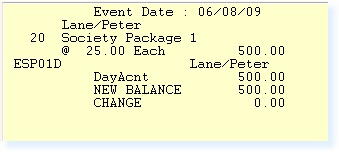The Open Day Account option from the menu this will open an account on which extra items purchased throughout the day can be charged to the account for payment at a later time. The charges from the main group booking will also be added to the day account.
When you select this button from the menu:
The box shown below will be displayed.
Enter the Address Code for the Day Account you wish to open. This should be in the format of the Company/Group Address Code which was used for the Group Booking ending with 'D' as below.
When you have entered the Day Account Code, you will receive the prompt shown below.
As soon as the Day Account has been created the charges will be displayed in the Point of Sale Screen and charged to the Day Account. This is shown at the top of the screen as Int. representing 'Internal Charge'.
|
||