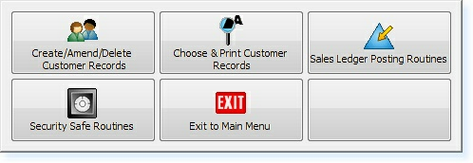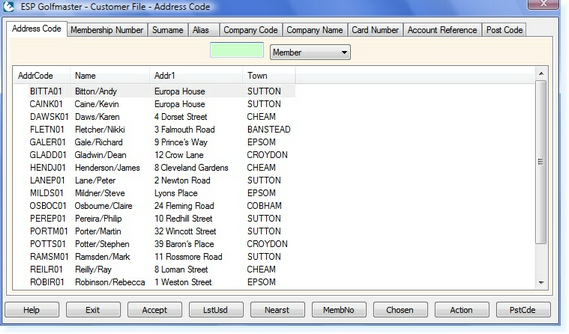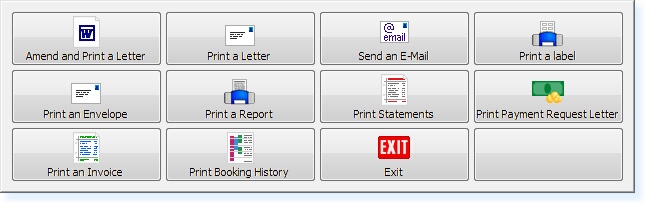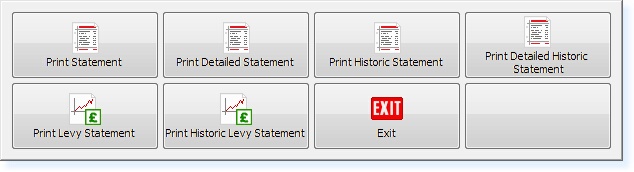To create a Customer Record, from the Main Menu:
Select Customer Details and the following menu will be displayed:
Select Create/Amend/Delete Customer Records and the following Filter Screen will be displayed
Locate the record for which you wish to print a Statement. Open the record and Accept (F3) into the record. You will then have an option F8 Print at the top of the screen. Select this and the following menu will be displayed.
Select Print Statement, and you will see the following options.
Select the Statement Option you wish to print.
For further information on the Statements which are available, see Statements or Historic Statements.
|