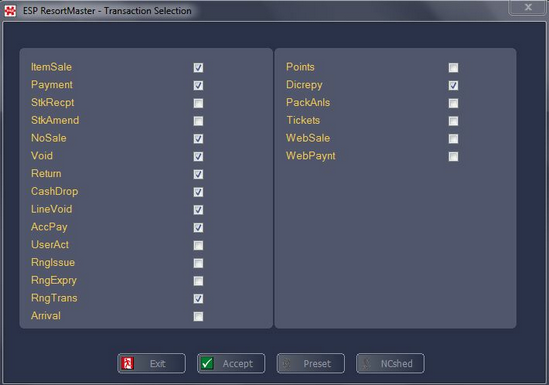Electronic Till Roll is a powerful 'live' tool used for searching/viewing audit able information through the Elite system. Results are may be shown in real-time by selecting the Auto function.
When you select Retail Financials and Reporting the following menu will appear.
Select Electronic Till Roll; the following window will appear.
What is the function of 'Preset (F7)'?
From this menu the user may select the information to be viewed; any box that is ticked will be included in the results. Once a selection has been made and F3 Accept is chosen, the results will be shown as follows.
By selecting F10 Auto, the screen will automatically refresh when new data is present.
|
||