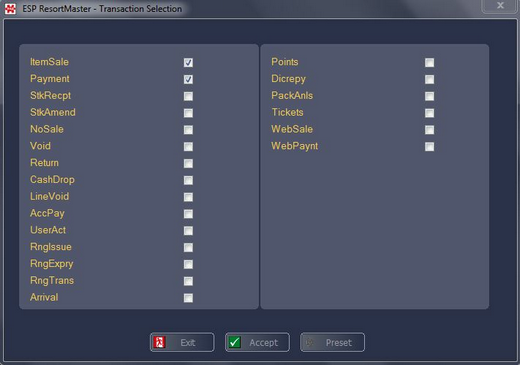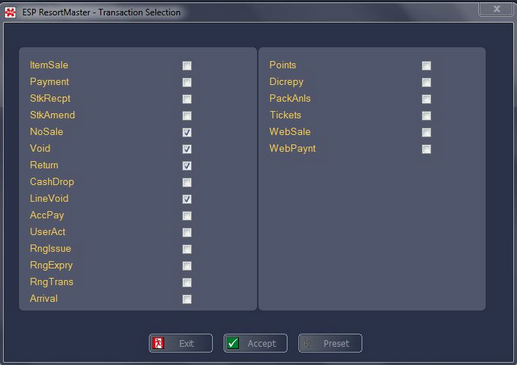Select F7 Preset and the following menu will be displayed.
By selecting one of these options, the tickboxes on the criteria screen will be adjusted. For example, if you select the Transaction Detail option, you will be returned to the criteria screen and only the ItemSale and Payment options will be selected, as shown below.
If you select the Cancelled Items / No Sales option, you will be returned to the criteria screen and only the No Sale, Void, Return and Line Void options will be selected, as shown below.
You can then select F3 Accept to continue through to the Electronic Till Roll in the usual way. |