To print all of your suppliers in address code order, from the Main Menu:
Select Stock Routines, Supplier File then Select Choose & Print Suppliers and the following menu will appear.
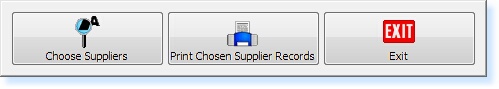 - Choose & Print Menu -
Select Print Chosen Supplier Records and the following Print Menu will appear.
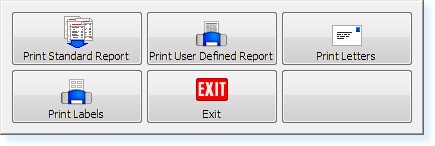 - Print Chosen Records Menu -
Select Print Standard Report
|