Once the End of Month Stock Check has been completed, a Period End Routine should be run to close the current period and open a new one.
Running The Period End Routine From the Main Menu: Select Stock Routines then Stock Check / Period End Routines, the following menu will appear.
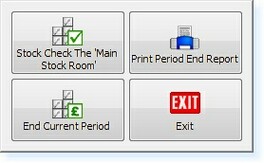 - Stock Check Menu -
Select Print Period End Report. You will now see the following message.
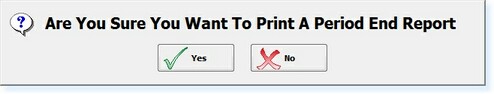 - 'Print Period End' Prompt -
Select Yes. A Period End Report will now print to your Report Printer and you will return to the Stock Check Routines Menu
Select End Current Period and the following message will be displayed.
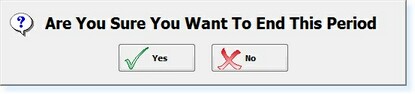 - 'End Period' Prompt -
Select Yes and the following message appears.
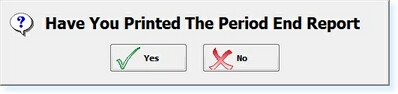 - 'Printed Period End' Prompt -
Select Yes. You will now return to the Stock Check Routines Menu.
|