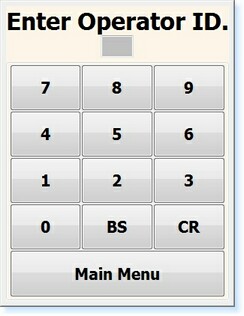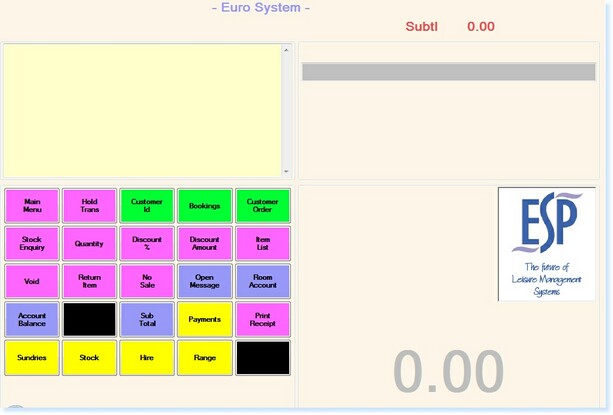When logging in to the Retail Point of Sale screen the window shown below will be displayed. At this point the operator ID may be entered or their swipe card may be used (where applicable).
The screen will now resemble the example shown below.
If the system is left idle for a period of 30 seconds (no key strokes or mouse clicks) the system will automatically log-out the user. This is a security feature designed to minimise the risk of improper use of operator logins.
|