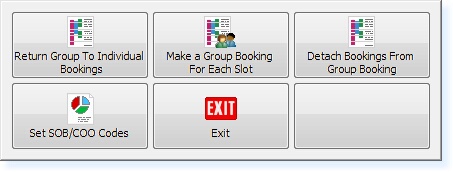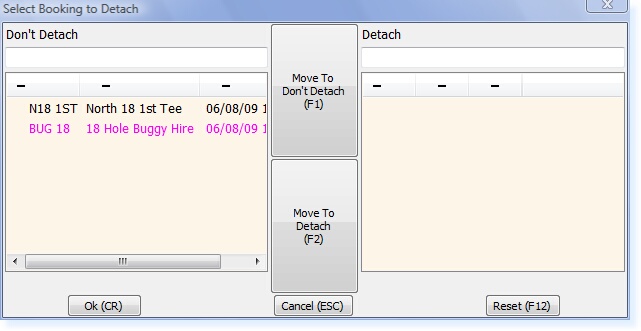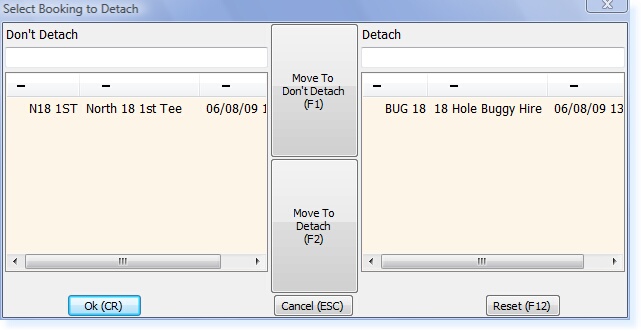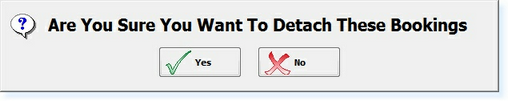There is an option on the Group Booking Action Menu, that allows individual bookings to be detached from the main group.
From the Group Booking Screen, select the F7 Action button in the Toolbar. The following menu will appear.
Select the option labelled 'Detach Bookings From Group Booking', a new window will appear.
Highlight the bookings that are to be detached and move them to the right hand side of the window using the F2 key, as shown below.
Select 'Ok (CR)'. A warning message will appear. (Please note that you cannot detach the lead booking which will be displayed in black)
Select 'Yes'. The bookings will have been detached and returned back to a Individual Bookings.
|