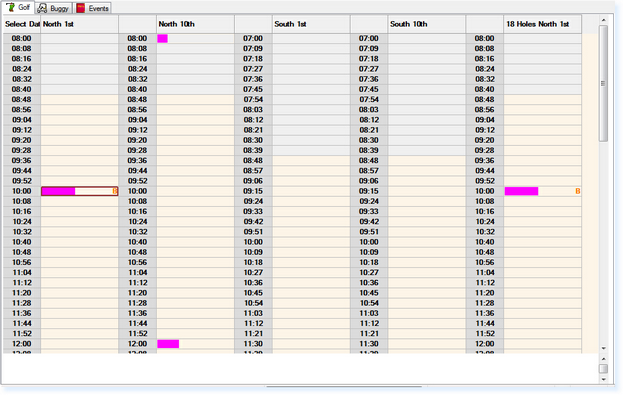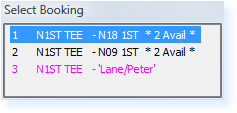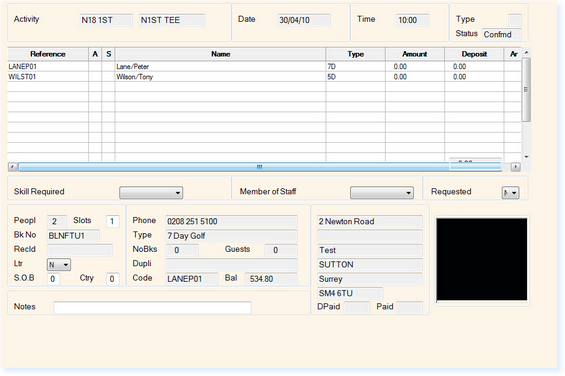From the booking screen, locate the booking time and double click on the block as shown in the selection below.
A list similar to the one below will be displayed.
Select on the name in the list (position 3 in the example above). You will then be taken into the booking, as shown below.
|
||