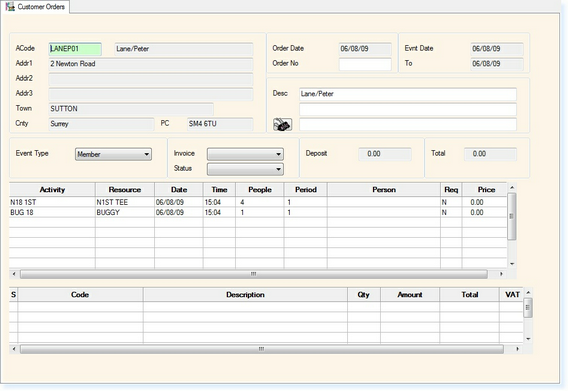If you want to move a group booking you must:
Select into the booking by double-clicking on it in the booking screen to show the screen below.
Select each activity from the Activity List either in the centre or at the bottom of the group booking screen and do the following:
Select the F10 - Move button at the top of the screen with the mouse or press the F10 key on your keyboard.
You will now return to the booking screen.
Locate the time and/or date that you require for the booking. Double-click on the slot and select the activity from the list provided.
You will now return to the Group Booking File with the new time and/or date at the top of the screen.
This must be repeated for each activity in the Activity List.
|