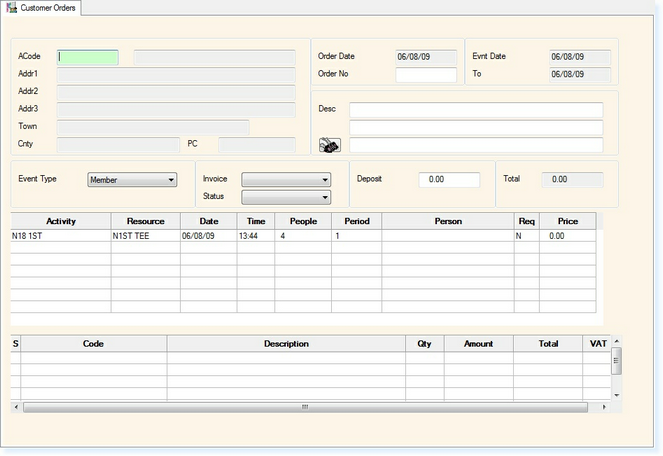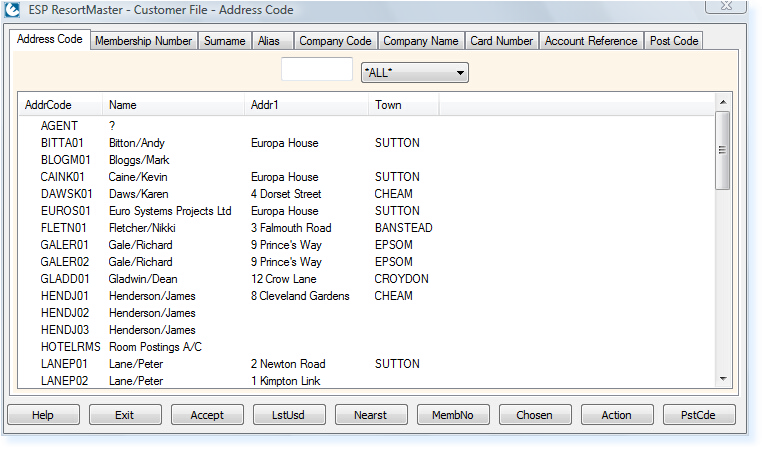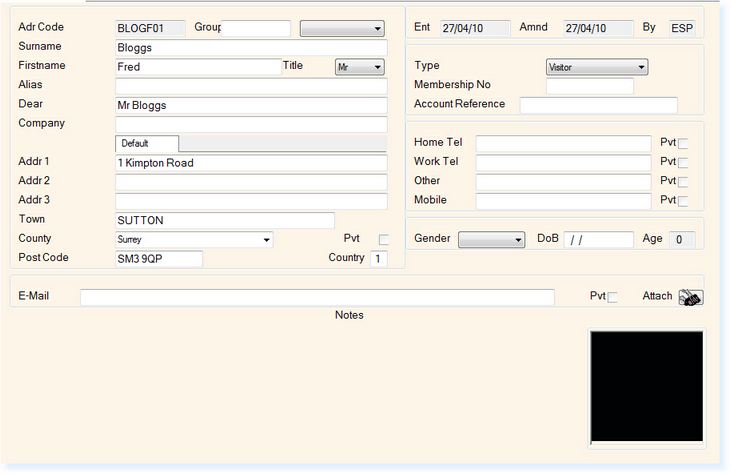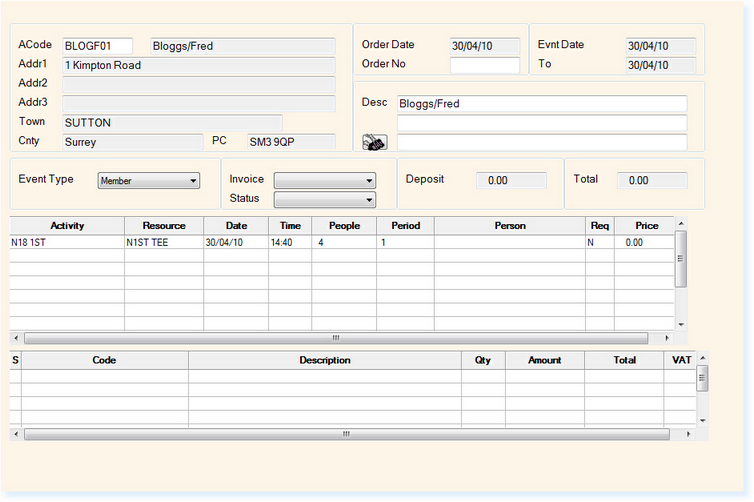From a booking it is possible to search for a customer/member record and apply it to the individual booking.
From the screen below, select F1 Help.
The screen below will be displayed.
You can now use the various search methods displayed along the tabs at the top of the screen to find the customer's record.
Once you find the record, double-click to open the record on the screen.
Select F3 Accept, followed by F3 Accept a further time.
You will now be transferred back to the booking and the customer's details will be entered into the grid, as below.
|