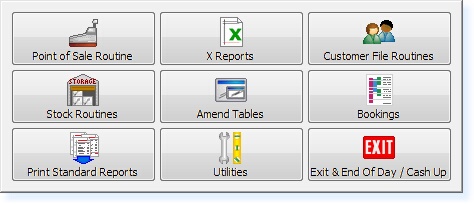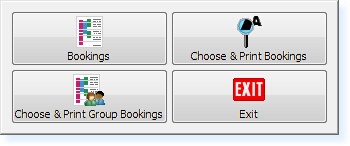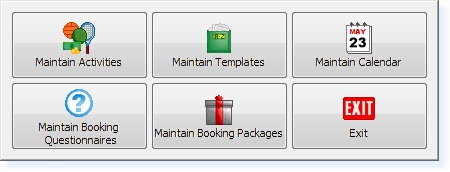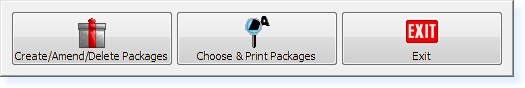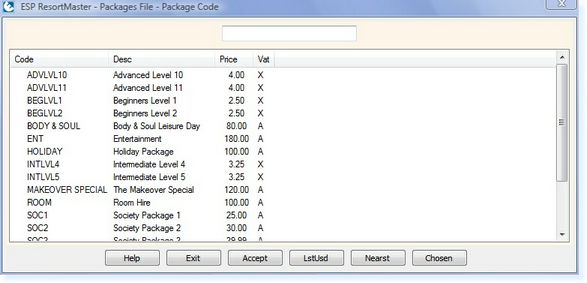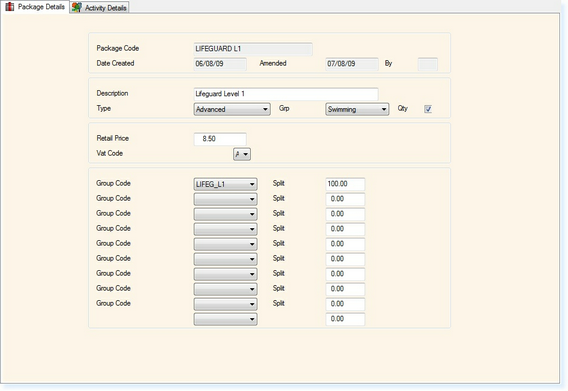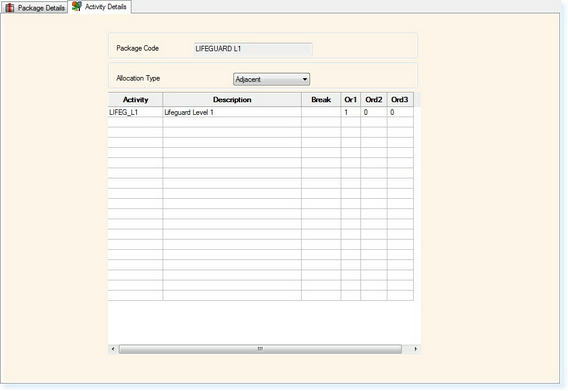Course Booking Packages are used to generate the charge/revenue for a course of events.
From the Main Menu of the Retail System, select Bookings.
The following menu will appear. Select Bookings
The bookings screen will now appear. Within the Bookings screen, select F7 - Action. The Action Menu will appear.
From the Actions Menu, Select Maintain Configuration and the following menu will be shown.
Select the Maintain Booking Packages option from this menu. The following menu will now appear.
Select Create/Amend/Delete Packages and the following filter screen will be displayed.
You must then define a unique code for the package you wish to create.
The Description will be the default description that is displayed on the group booking form, invoice and receipts.
The Type box is used to section the packages when they are displayed on the Point of Sale screen.
The Grp box is used to define which Point of Sale Terminals the package is displayed on.
The Quantity box is used to identify that when you sell this package you want to be asked how many weeks you want to sell the package for
The Retail Price will be the unit price per session/week for the course.
The Group Code will be the activity code which the Course is linked to and the split will be identified as 100% going to the activity code.
The second page of the Package File (shown below) must then have the Activity code entered on the first row of the grid to ensure that when this package is sold to a member/customer they can only be booked onto the specific activity and nothing else.
|