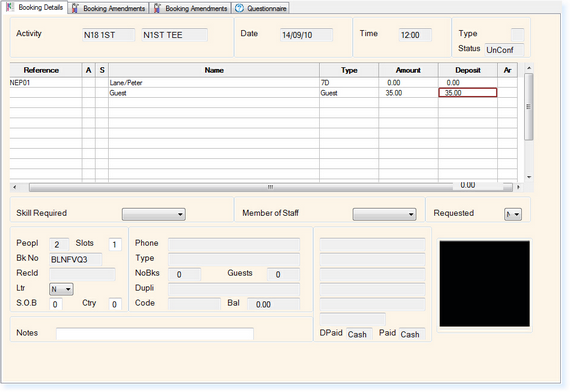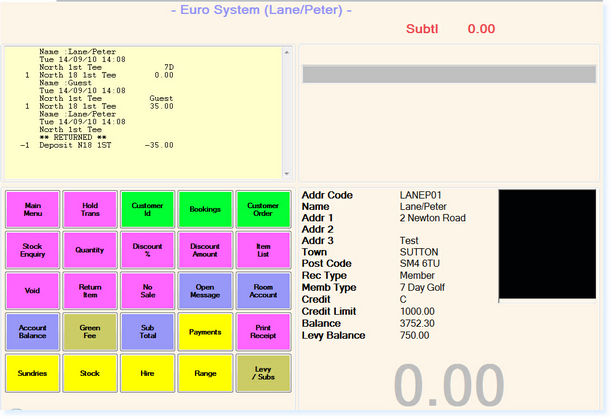To arrive an Individual Booking with a Deposit, from the Point of Sale Screen:
Select Bookings. The Booking Screen will now appear. Locate the booking you wish to arrive and open the booking as below.
In the toolbar at the top of the screen you will see an option F9 - Arrive. When you select this option the charge associated with the booking will be entered into the Point of Sale Screen as below.
The deposit will be redeemed at the end of the transaction, as shown in the example above.
|