Field Identifiers are used to create mass mailings & documents which are personalised to each individual/group.
 - F1 Help Menu -
When you select one of the Field Identifier options, e.g. Customer File, the following screen will be displayed.
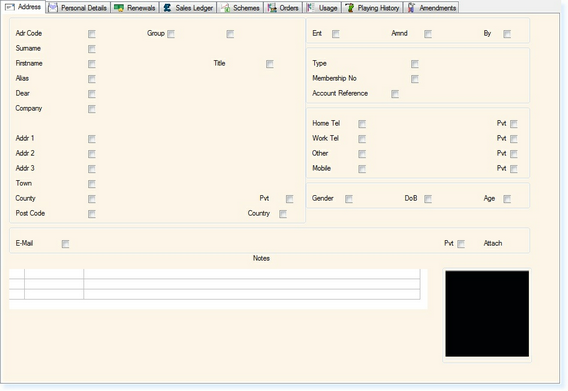 - Customer File -
Every field within the Customer File has been replaced by a tickbox. If you want to insert the field identifier for the Surname, select the box as in the example below.
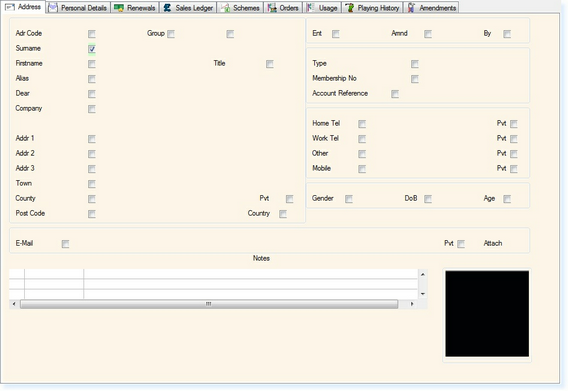 - Customer File -
Select F3 Accept and you will be returned to your document. The relevant field identifier will have been inserted at the point you selected, e.g. @MB#SUR.
|