These are extra things you can do to your text within the document to enhance it.
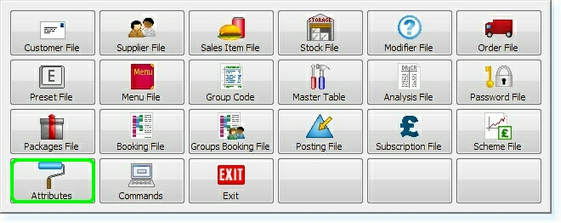 - F1 Help Menu -
The Attribute variables are explained below.
It is important to enter the letter in the correct case - otherwise you get the attributes mixed up. The Uppercase letters turn the various attributes to ON and the Lowercase letters turn them OFF again.
For example, if you wanted to display your Company Name in Bold:
If you also wanted the Company Name to be in Italics, the format would be displayed as:
$M$O switches on Bold and Italic. $o$m switches off the Bold and Italic.
|
||||||||||||||||||||||||||||||||||||||||||||||||||