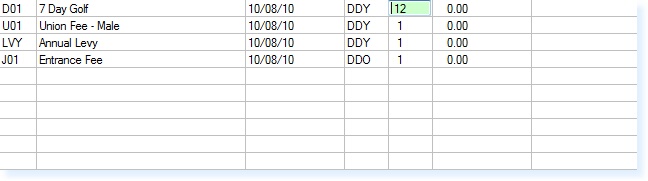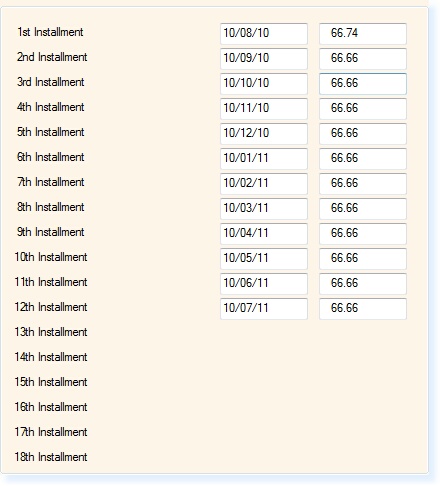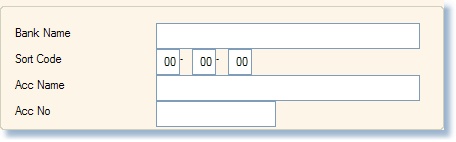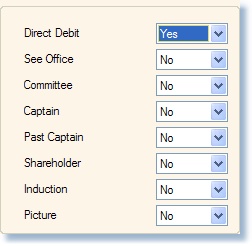Creating a new Monthly 'Direct Debit' is a three step process...
Creating A Direct Debit Payment Instruction On the 'Renewals Grid' of the 'Renewals' page select the 'DDY' option to enable the payment to be spread across multiply months of the year - subsequently change the number in the instalments box to reflect the number of months you wish to collect the amount over, in 99% of cases this will be the twelve months of an annual period.
If you decide to collect payments over a different number of instalments, you will be required to amend the instalment amounts manually. With the 'Ins' column highlighted, select 'F1-Help' to view the 'Instalments Grid', shown below. This will open in a separate window, and allows each months amount and collection dates to be edited, unless they have already been collected, i.e. are in a past date - in which case these will appear in Greyed boxes instead.
You may also decide to use the 'DDO' or 'DDM' collection methods:
The Account Collection Details Specifying the Bank / Building society collection details, these are used in the BACS collection report, and subsequently submitted to the 'Banks Automated Collection System' - it is therefore essential that every detail is absolutely correct in order for the Direct Debit to be successful.
If possible try to complete these details directly from a 'Debit Card' if the customer is present with you, alternatively check that there are six digits for the 'Sort Code' and eight digits for the 'Acc No', as all accounts compatible with the BACS system, will only ever contain this number. How do I ensure consistency in the Bank Details?
Finally, specifically that the payment, is a Direct Debit - by selecting 'Yes' in the Direct Debit box, to be found at the bottom left hand corner of the screen.
|
||||||||||