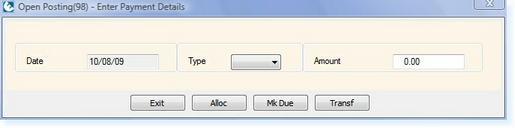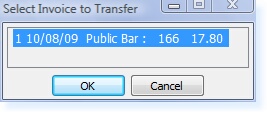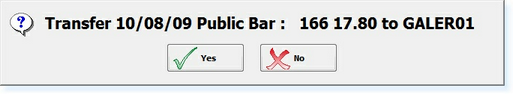There is an option in the Sales Ledger, to transfer unpaid 'Sales' items which have been generated from Point of Sale and paid to a member's account, to be transferred to another member's sales ledger account.
From the Member's Sales Ledger, select F10 CrtPst to open a Sales Ledger Journal Posting.
Select F10 Pymnt as if you were going to make a payment to the member's account.
At the bottom of the screen there will be an option F6 Transfer as below.
Select F6 Transfer and the following screen will appear displaying a list of bills which can be transferred to another account.
Select the bill from the list which you wish to transfer. You will then return to the Membership Look-up Screen. This will enable you to locate the record you wish to transfer the bill to.
Double-click on the record from the Membership Look-up Screen and you will see the following message.
Select Yes to confirm the transfer and you will be returned to the F10 Pymnt window. Select Exit from the window and you will be back in the Original Membership Record. The bill will now have been transferred to the alternative account.
NOTE - If a bill has been paid or partially paid, it cannot be transferred to another account. The F6 Transfer option will only appear on the Payments Screen if there are bills which can be transferred.
|