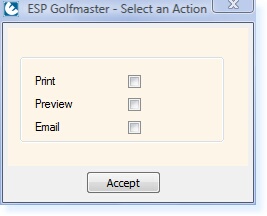To generate the Direct Debit BACS Report for transmission to the bank:
From the Main Menu of the Administration System, select Print Standard Reports.
Select Direct Debit Report.
Once the report has been selected, a menu will ask you to specify how you require the report to be processed:
When you have selected an option, you will be prompted 'Do you want to pay off all Direct Debit Items'.
Initially you will select No to leave the Direct Debit items unpaid.
This will have generated the Direct Debit report in the format you required.
Paying off Direct Debit Items Once you have received confirmation from the bank of the Direct Debit Transactions which have been collected and which ones have been refused collection, re-run the Direct Debit Report as above.
This time select Yes to pay off all Direct Debit Items. The system will then automatically open a journal on your Operator Number, pay all of the Direct Debit Transactions off to the payment method of Direct Debit, and then close the journal. A journal posting report will be generated.
|