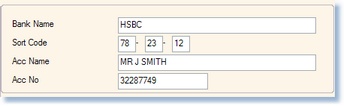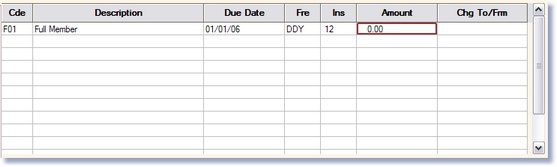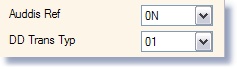To create a new DDI instruction the customers record must be setup for Direct Debit; the Bank Details and Renewals sections must both be completed.
Bank Details Section
Renewals Section
In the bottom left hand corner of the Renewals Page there will be a selection of drop-down boxes two of which will be labelled 'Auddis Ref' and 'DD Trans Typ'.
The Auddis Ref is the code used to determine a change to the status of an instruction, in this instance the option 0N should be selected (New Instruction).
Whenever a new instruction is setup the DD Trans Typ should be setup as 01 (First Debit). The next time the AUDDIS Report is run, the new instruction will be present. There must be at least 5 Bank Working Days between the receiving the AUDDIS file and the first DDI being applied.
Below is a screen shot of the correct way to setup a new instruction.
Auddis New Instruction
Note: This section will be amended by the system when the AUDDIS file is run.
|