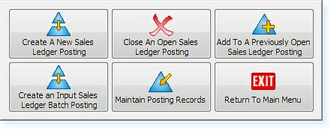The 'Previously Open Sales Ledger Postings' primary purpose is to add further transactions to a 'Sales Ledger Posting' under an operator, who has already opened a 'Sales Ledger Posting Routine' within the system, and subsequently 'Exited' completely out of the program, for the purpose of leaving the system dormant, for a pro-longed period of time, i.e. to go to lunch, without 'Closing' the 'Sales Ledger Posting Routine'.
Upon logging back into 'Elite' on your return; From the 'Main Menu' select 'Customer File Menu' within which you will find the 'Sales Ledger Posting Routines Menu' as illustrated below;
To continue to use the 'Sales Ledger Posting' which you originally opened at the beginning of the day, select the 'Add To A Previously Open Sales Ledger Posting' icon.
This will now give you the ability to continue to add transactions. The main advantage of continuing with a single 'Sales Ledger Posting Routine' thought-out the entire day, means that on completion of your work, the system will only produce a single 'Closure' report at the end of the day.
If for some reason the 'Sales Ledger Posting Routine' is left active overnight, the system will automatically close it and produce the report at this stage, as part of the 'New Day Routine'.
|