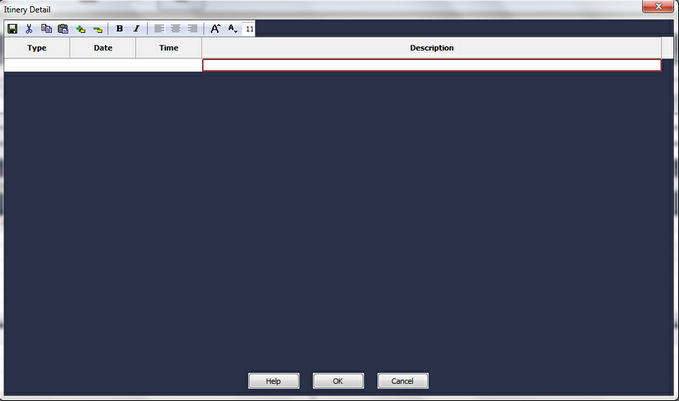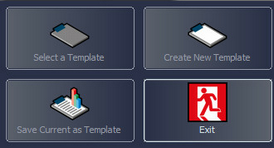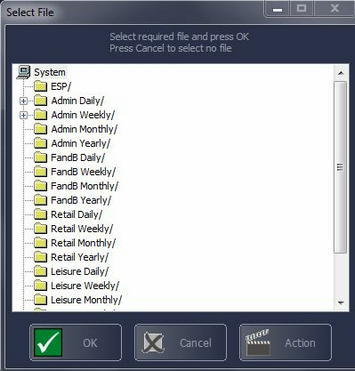From the Itinerary screen shown below, select Help.
The following menu will be displayed.
From this menu choose Select a Template. You will then see the screen below.
Select the folder in which your template is saved and select the template from the list. Select OK.
The template will now have been applied to your Itinerary. Multiple templates can be applied to a single itinerary by using the procedure above.
Once templates have been applied to your Itinerary, you can edit the document to make the appropriate changes.
|